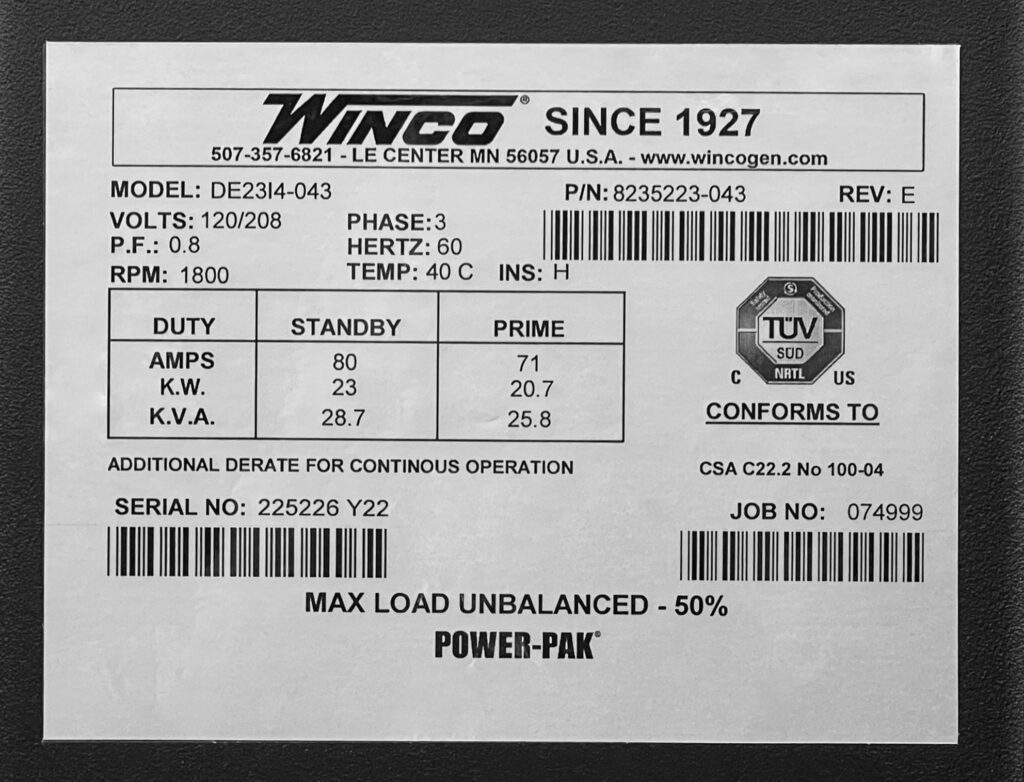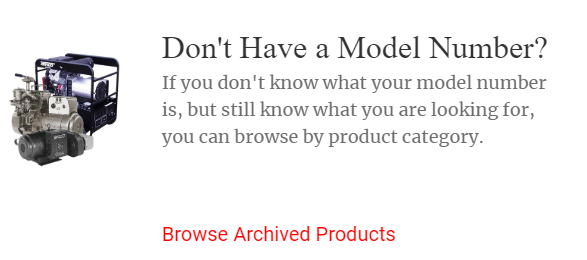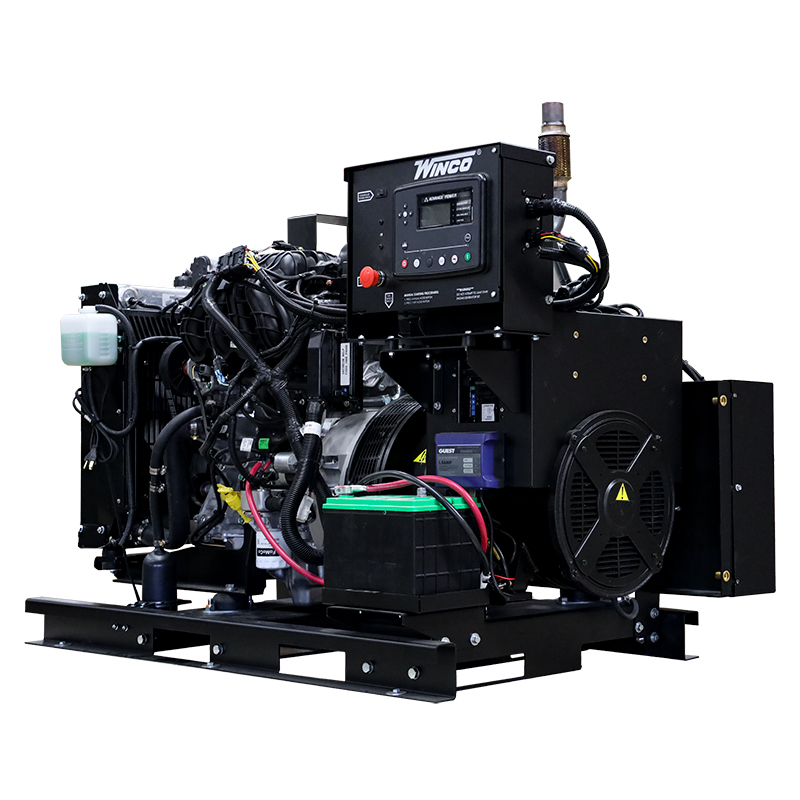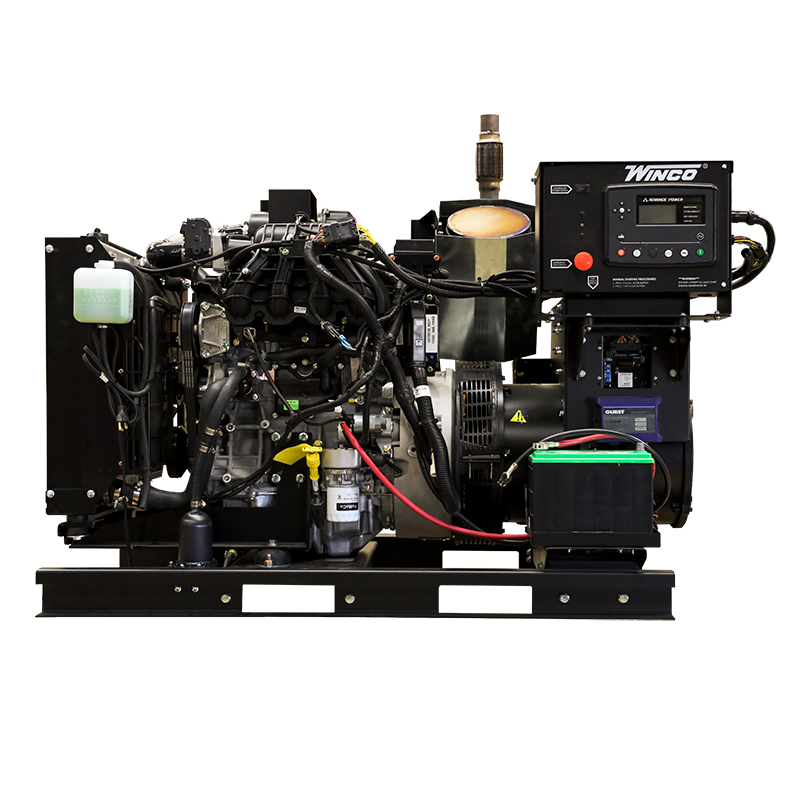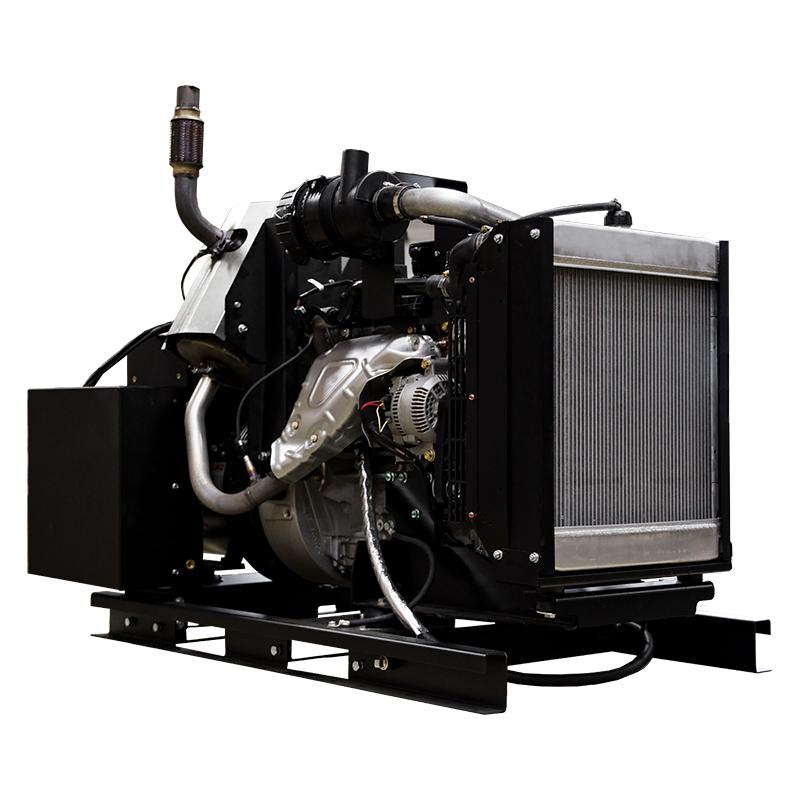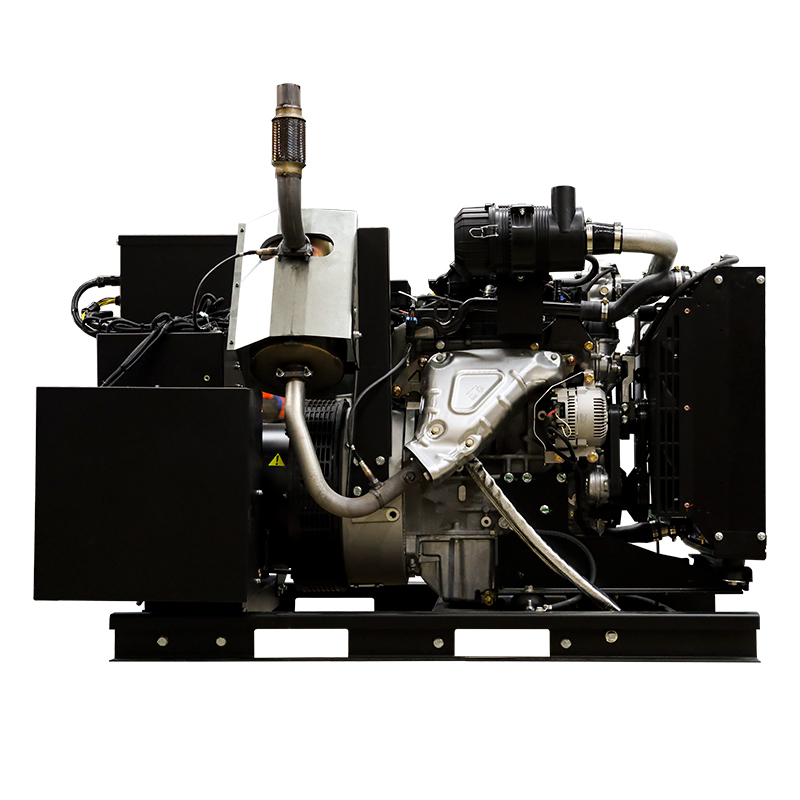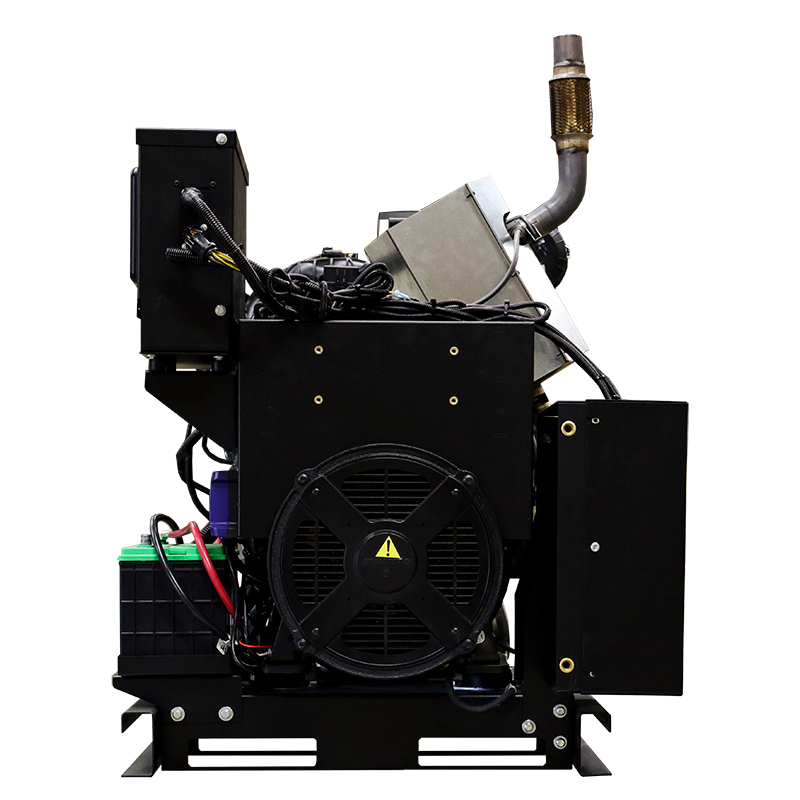Step 1. Verify if Utility Available Light is On
| ATS MODEL | COMMAND | PASS | FAIL |
|---|---|---|---|
| WINCO | Not applicable: Go to Step 2 | ||
| ASCO165 ASCO185 | Start generator | Generator running, and generator available light is on: Go to Will Not Transfer troubleshooting steps Help Topic | Generator running, and the generator available light is off. Ensure plug is tight into the board: Go to Step 2 |
Step 2. Verify Generator Power At Switch
| ATS MODEL | COMMAND | PASS | FAIL |
|---|---|---|---|
| WINCO ASCO165 ASCO185 | Generator running > check L1-L2 voltage is 220-252 VAC on the alternate/generator source contactors of transfer switch | 220-252 VAC: Go to Step 3 | Not 220-252 VAC: Get generator power to the transfer switch. The breaker may be off or troubleshoot generator output voltage, wiring between generator and transfer switch |
Step 3. Verify Switch Harness
| ATS MODEL | COMMAND | PASS | FAIL |
|---|---|---|---|
| WINCO | Generator running and utility power off > check for voltage on Generator contact A1 and A2. | +/-120VAC. Replace generator contactor or coil | No Voltage. Trouble shoot harness/relay functions through the print. Once problem identified, restart test |
| ASCO165 | Turn off generator with switch in Preferred position. Check continuity from L2 to pin 1 and 7 on Plug 1. Check continuity from L6 to pin 6 and Pin 16 on Plug 1. Ensure plug is tight on board | Harness continuity: Replace board | Poor connection/continuity: Troubleshoot harness and repair |
| ASCO185 | Turn off generator with switch in Preferred position. Check continuity from L2 to pin 3 and 9 on Plug 1. Check continuity from L6 to pin 6 and Pin 10 on Plug 1. Ensure plug is tight on board | Harness continuity: Go to Step 4 | Poor connection/ continuity: Troubleshoot harness and repair |
Step 4. Verify Switch Settings
| ATS MODEL | COMMAND | PASS | FAIL |
|---|---|---|---|
| WINCO ASCO165 | Not applicable | ||
| ASCO185 | Turn off all power in the switch. Check the following settings: Switch 1 actuator 4 = Off (Down) 60 hz Switch 2 actuator 2 = On (Up) | Match. Replace board | No Match. Adjust switches and restart at first step |